Many teachers are using Science Interactive Notebooks which feature notes, or Teacher Input on the right hand side and an interactive activity, or Student Output on the left hand side. The Teacher Input side is where students are to put all the information you want them to understand. So, the question now is - how is that information delivered?
 |
| Life Science Interactive Notebook: The Microbial World |
The following are two variations on the guided note-taking method - Variation A is a guided outline and Variation B features a sentence completion strategy. Choose one version that works for you, or use both if you feel some students need differentiation. Guided notes provide a framework of the content but leave out key vocab or main ideas that students are responsible for. They can either find the missing information through research, or by listening to the teacher as a lecture progresses.
VARIATION A: GUIDED OUTLINE
This method allows you to take the editable notes and erase much of the main content, leaving students to find definitions, contrasting information and main details of the topic. By giving them a guided outline, you have given clear structure of what information you want them to find, but at the same time have made them self-directed in their learning. This method requires students to research the necessary topics to fill in the missing information.
VARIATION B: SENTENCE COMPLETION
Sentence completion, or fill-in-the-blank is another note-taking format you can create from my editable notes that provide students with a more complete framework, yet still requires active listening skills during a PowerPoint lecture (as opposed to providing full copies of notes in their entirety that students just copy). If this variation of notes is given before the lecture, it will require students to read through their textbooks or research online to find the important words/phrases that complete each sentence. This is a perfect variation if you have ESLL students who are struggling with science vocabulary or if a student's IEP require that they have modifications for note-taking.
I get many questions like this one below:
"I've purchased your Earth and Space science interactive notebook and editable notes and PPT. I was just wondering how this looked in your classroom. Do you typically go through the notes, then do the student output side second?... I just want to make sure I am using this resource to its full ability! Thank you!"
My answer:
Our school schedule was on block scheduling so this is based on a 75 minute period. On test day, as soon as students finished a test, they would turn it in and pick up the next set of notes on my desk (Variation A) and return to their desk to use their textbook to look up the information. I would set up this routine, so students understood that what they didn't finish in class was for homework that evening. Once they returned to class, I could have a more engaging PowerPoint lecture since I would be able to teach information instead of just standing there waiting for students to copy. This would allow lecture to be shorter, leaving time for them to work on the output activity which I would only give them an alloted 20-25 minutes. Again, whatever was not completed was expected to be finished as homework. Then I would move onto either pre-lab or another activity. Using this method, students learned to use their time very wisely and very rarely did they have homework.
If you're strapped for time or have shorter periods, then just use Variation B of the notes and have students fill in as you go through the PowerPoint.
I hope this gives you a better understanding on what a powerful resource these editable notes can be and to let you know I'm willing to answer any questions or give clarification if needed. This method can be done with any note set, but to help save you time, I've completed them for you. You can check them out here:



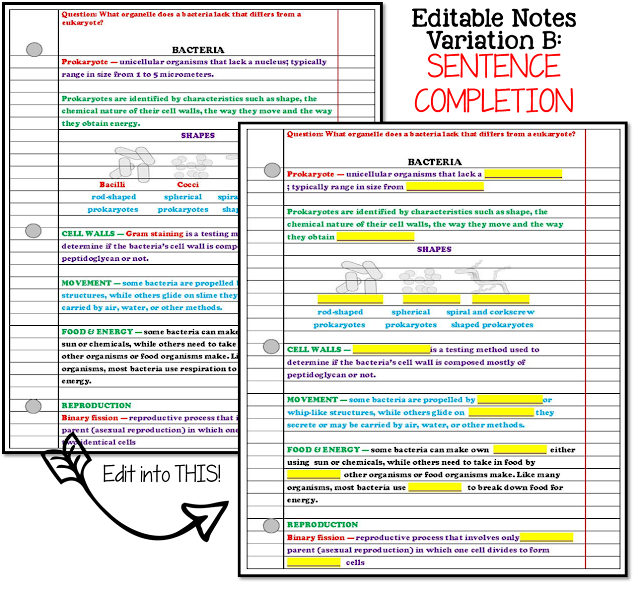

I love all of your products. They have been a life saver for me since I now work in a school where I teach all levels of life and earth science. I would love to see additions of biochemistry, macromolecules, properties of water, and immunity. The students enjoy the concise notes and interactive activity that goes with each one. Thank you.
ReplyDeleteKarena Stauffer
Karena,
DeleteI've have these all written down and will plan on adding these topics this summer. I appreciate all of your support and feedback!! Thank you!
Can you tell me again how the color corresponds to the notes? I read in one of your blogs posts that you use one color for vocabulary etc. Can you please repeat?
ReplyDeleteI use your editable notes, powerpoints, task cards and parts of your interactive notebooks in my 8th grade physical science class. (a lot of my kids are ESL) As a 3rd year teacher that came into a school with no text book or direction where to go, you have been a life savor. Thank you for sharing what you do in your room!
ReplyDeleteI use your editable notes, powerpoints, task cards and parts of your interactive notebooks in my 8th grade physical science class. (a lot of my kids are ESL) As a 3rd year teacher that came into a school with no text book or direction where to go, you have been a life savor. Thank you for sharing what you do in your room!
ReplyDelete